Convert PNG to PDF
Your file will be securely handled by Adobe servers and deleted unless you sign in to save it.
By using this service, you agree to the Adobe Terms of Use and Privacy Policy
How to convert PNG to PDF
- 1Add your PNG file using the “Choose File” button or by dragging and dropping it into the upload area.
- 2Wait just a few seconds and the OneConverter will change a PNG to a PDF.
- 3Download the converted PDF file to your computer or save it directly to your cloud storage service.
This process is simple and can be done without needing to install any software, making it convenient for quick conversions.
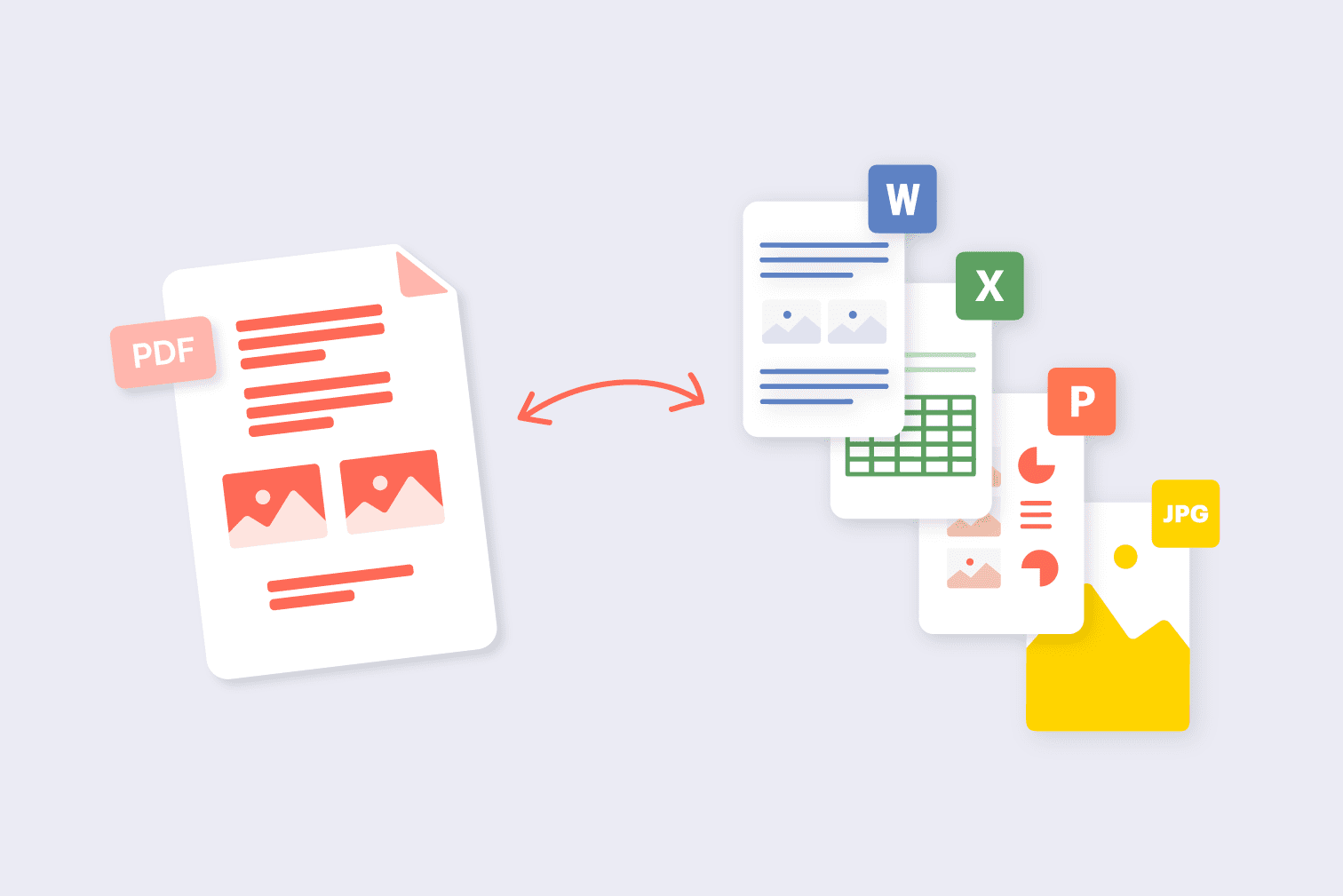
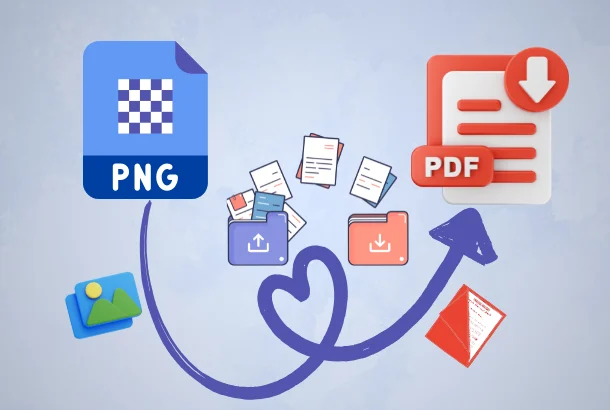
How to Convert PNG to PDF Online
There are many advantages to converting PNG into PDF. PDF is the most common document file type used for reports and presentations since it maintains the structure and image quality of the file. Although they are good for high-quality graphics, PNG images are not the best format for documents. If you need to convert PNG into PDF, you can save several images in one file which, makes it easier to print or share. This conversion guarantees that files can be opened on various devices and applications, thus making storage, distribution, and file management simpler. Be it for work, school, or personal use, converting PNG to PDF is effortless yet efficient.

What is PNG?
PNG is a specific image format that is ideal for images because it can store pictures with transparent backgrounds. PNG is one of the most frequently used formats in web design and digital graphics because it preserves the clarity and detail of the image even after compression. This feature also allows logos or icons to blend seamlessly into different backgrounds – hence, PNG files are the most preferred source for images that need to have a background removed. PNG boasts other advantages too, such as preserving the quality of the image unlike JPEG, which leads to loss of clarity and sharpness.
File Type: Image; File Extension: .png; Developed By: PNG Development Group; Initial Release: 1996.

What is PDF?
Adobe developed the PDF or Portable Document Format for documents intended for sharing and printing since it maintains the original structure, typefaces, and images regardless of the viewing device. Since PDFs preserve the formatting of the document, it is preferred for contracts and manuals. PDFs can also be made dynamic and can include clickable hyperlinks or even multimedia elements. The PDF format is accessible for free with Adobe Acrobat Reader making it easily available.
File Type: Document; File Extension: .pdf; Developed By: Adobe Systems; Initial Release: June 1993.