Free Convert PDF to JPG
Your file will be securely handled by Adobe servers and deleted unless you sign in to save it.
By using this service, you agree to the Adobe Terms of Use and Privacy Policy
How to convert PDF to JPG?
- 1Drag and drop your file in the PDF to JPG converter;
- 2Choose the PDF that you wish to transform into an image using our PDF to JPG conversion tool.
- 3Once the JPG files are ready, they can be downloaded and saved on your computer. After converting PDF to JPG, any remaining files will be automatically deleted.
This process is simple and can be done without needing to install any software, making it convenient for quick conversions.
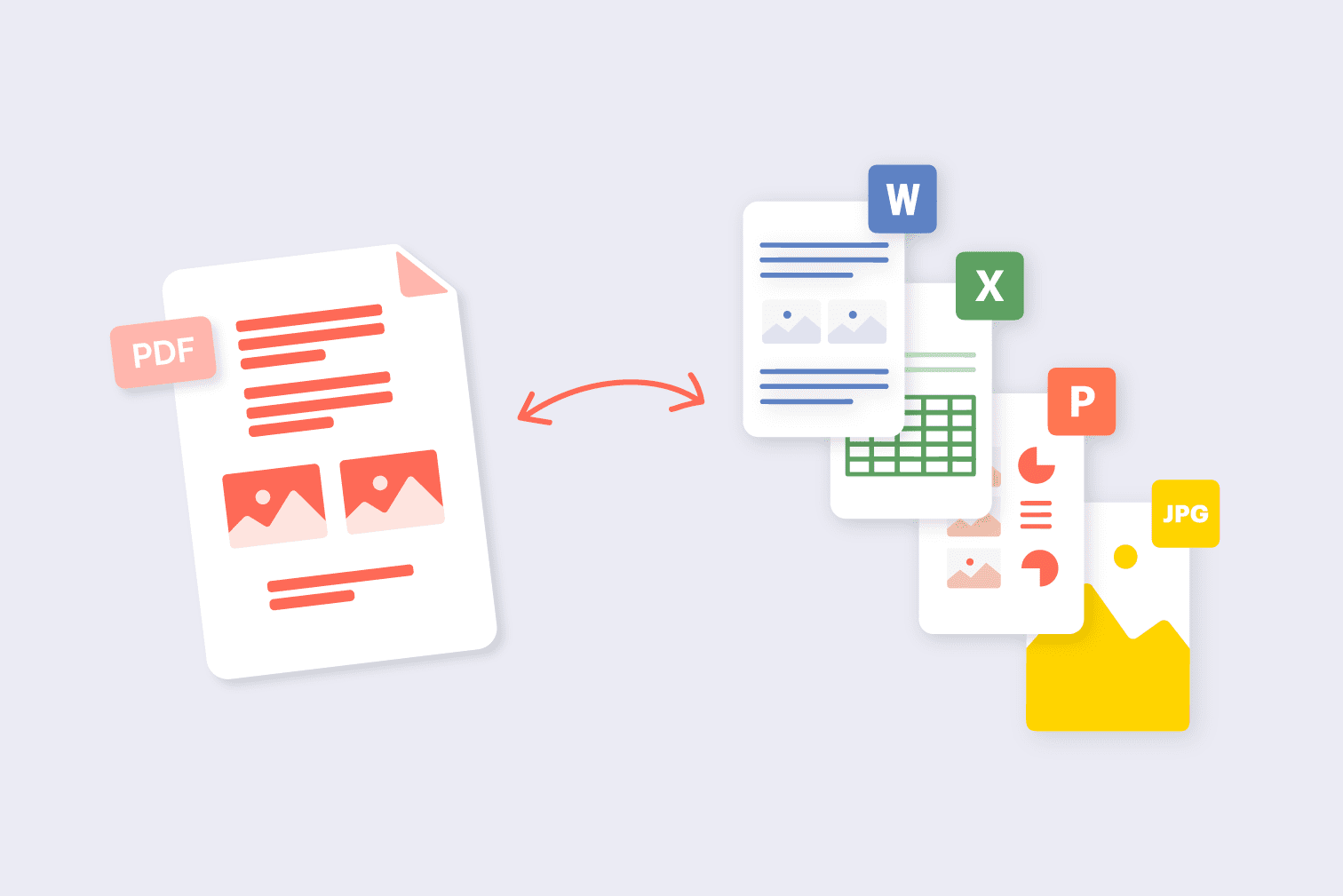
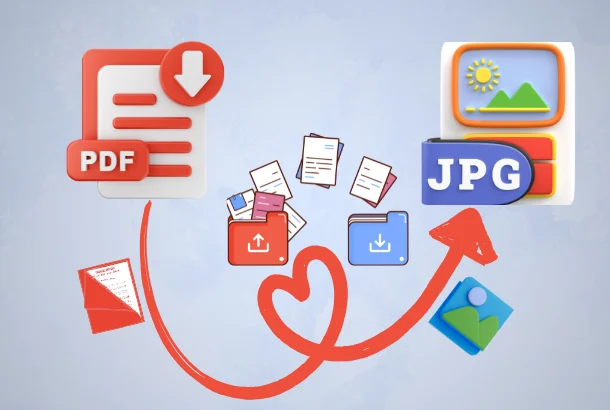
Why Converting PDF to JPG is Useful
There are several reasons why converting files from PDF to JPG image formats is incredibly useful. JPG images are more accessible for sharing over email or social media, which can be done on multiple devices and applications. This is especially useful for extracting separate parts from a single PDF file. JPG files take up less space which makes them easier to manage and upload while keeping the quality intact. This is a great way to turn your PDF documents into amazing visual content that can be shared with anyone.

What is PDF?
PDF, or Portable Document Format, is a type of file that enables users to access documents regardless of the type of device they have. A PDF can contain any combination of text, images, or even hyperlinks. It can be used to create reports, brochures, manuals, etc. The most important attribute... PDFs has is that format and fonts are never changed no matter who opens the file. PDFs are also ideal for printing because they will not lose quality during the process. Most people use Adobe Reader to open PDFs. Now, even Internet browsers allow users to open, and sometimes edit, PDF documents directly. Furthermore, people prefer using PDFs for official documents as they offer a higher level of security. You can add passwords and control who can edit the document besides you.
File Type: Document; File Extension: .pdf; Developed By: Adobe Systems; Initial Release: June 1993.
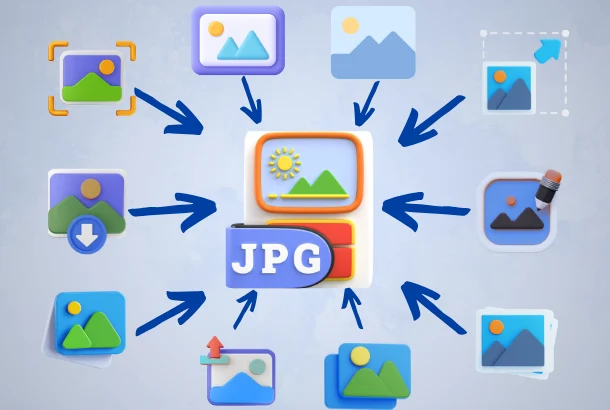
What is JPG?
As JPG or JPEG images, this format is famous for compressing and reducing the size of digital images by cropping and pixelating them. The compression achieves a great balance between storage space and picture quality. JPG images work best with digital photos and images that have multiple shades, colors, and blending as complex details can be captured but still have a reduced file size. The format helps files be as small as possible by removing image data that isn’t usually noticed by the naked eye. But there’s a catch, reformative edits will lose the quality of the image more and more. JPG is great for use across different devices, software, and platforms to upload and share pictures because all types of devices and platforms support this file format.
File Type: Image; File Extension: .jpg or .jpeg; Developed By: Joint Photographic Experts Group; Initial Release: 1992