Free JPG to PDF Converter
Your file will be securely handled by Adobe servers and deleted unless you sign in to save it.
By using this service, you agree to the Adobe Terms of Use and Privacy Policy
How to convert JPG to PDF
- 1Select Your JPG Images: Choose the JPG files that you want to convert to PDF. You can add these images to the JPG to PDF converter on the site.
- 2Conversion Process: The online JPG to PDF converter will then process your images. You have the option to turn your images into multiple PDFs or a single merged PDF, which is completed in a matter of seconds.
- 3Download Your PDF Files: Once the conversion is done, you can download the converted PDF files and save them to your computer. Note that after converting your images to PDFs, all remaining files will be deleted from their servers for privacy and security.
This process is simple and can be done without needing to install any software, making it convenient for quick conversions.
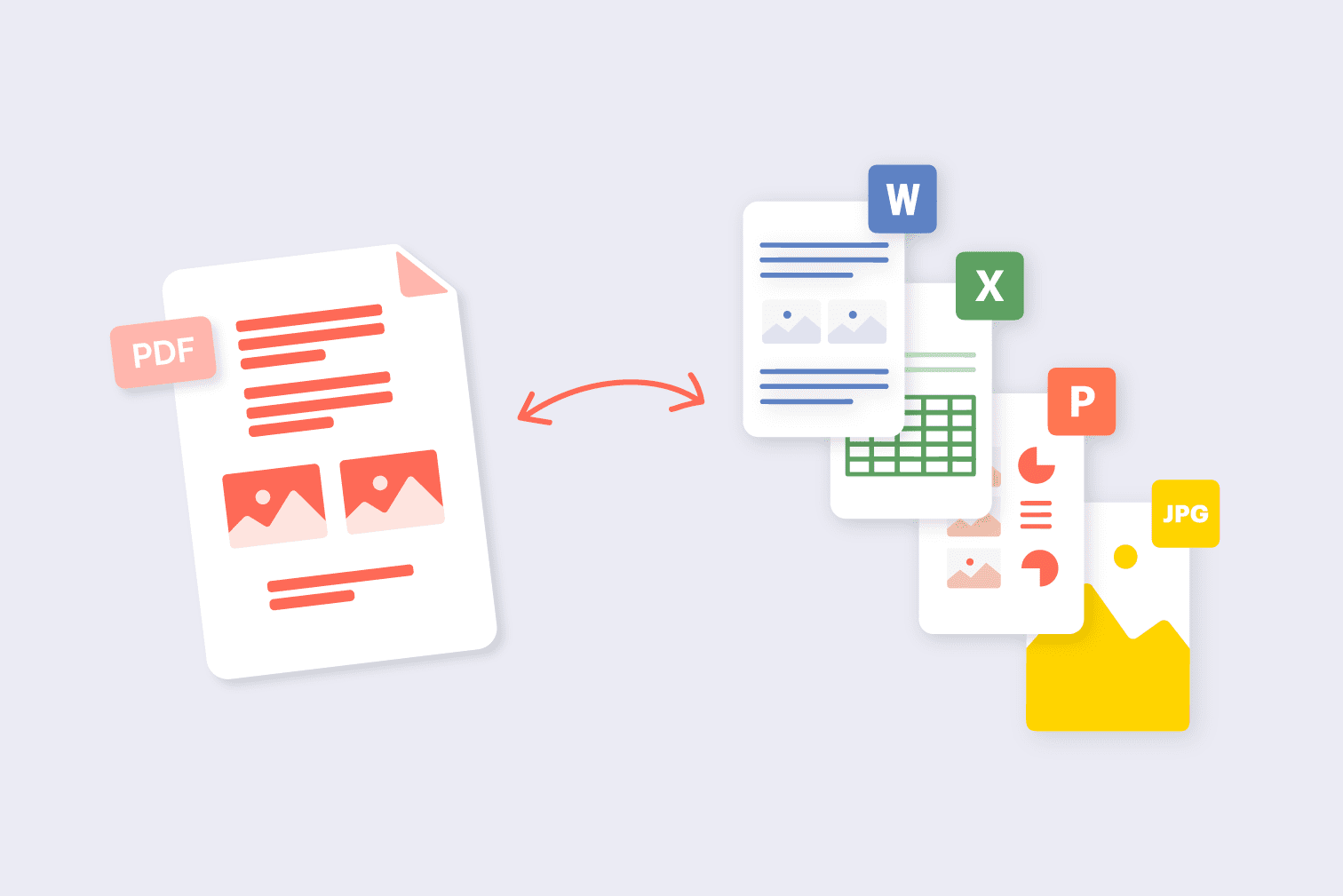

Why JPG to PDF Conversion is Useful?
Converting JPG files into PDF documents makes it much easier to manage and share images. They can be viewed on any device without quality loss which is not always the case for images. Converting JPG files into PDFs is useful when you need to put many pictures into one file, send images to someone, or even print. The compact size of PDFs also makes them great for storage. With this conversion, JPEG images and designs can easily be stored in a systematic and acceptable manner which makes it easy for students and professionals to share them.
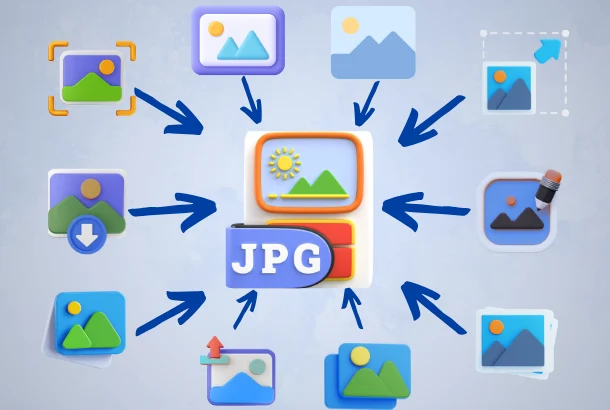
What is JPG?
JPG stands for Joint Photographic Experts Group, the committee that created the image format. JPG is a common format for photographs and images. It is widely used largely due to its high-quality images being stored in a small file size. This format decreases the image size by using a “lossy compression” technique. When an image is saved as JPG, some level of detail in the picture is discarded to minimize the file size. This allows sharing images on the internet or saving large numbers of pictures on a device without consuming ample storage space. Unfortunately, because of the compression, the image quality might suffer.
File Type: Image; File Extension: .jpg or .jpeg; Developed By: Joint Photographic Experts Group; Initial Release: 1992

What is PDF?
The PDF (Portable Document Format) is a file type intended for easy document viewing and sharing across different devices. It keeps the document layout intact irrespective of the device or software in use. Therefore, whether opened on a phone, tablet, or computer, a PDF will always look the same. Images, text, and links are all able to be included within the file making them ideal for forms, manuals, or e-books. The format is also safe as you can restrict permissions or protect your PDF with passwords. PDFs are unchangeable, which makes them highly useful for official documents and presentations.
File Type:Document; File Extension:.pdf; Developed By: Adobe Systems; Initial Release: June 1993.