Convert eBook to PDF
Your file will be securely handled by Adobe servers and deleted unless you sign in to save it.
By using this service, you agree to the Adobe Terms of Use and Privacy Policy
How to convert pdf to epub:
- 1Drag and drop an eBook you want to convert or select the File button to navigate to your file.
- 2Wait a few seconds for the file to convert to PDF.
- 3Download the new eBook in PDF format.
This process is simple and can be done without needing to install any software, making it convenient for quick conversions.
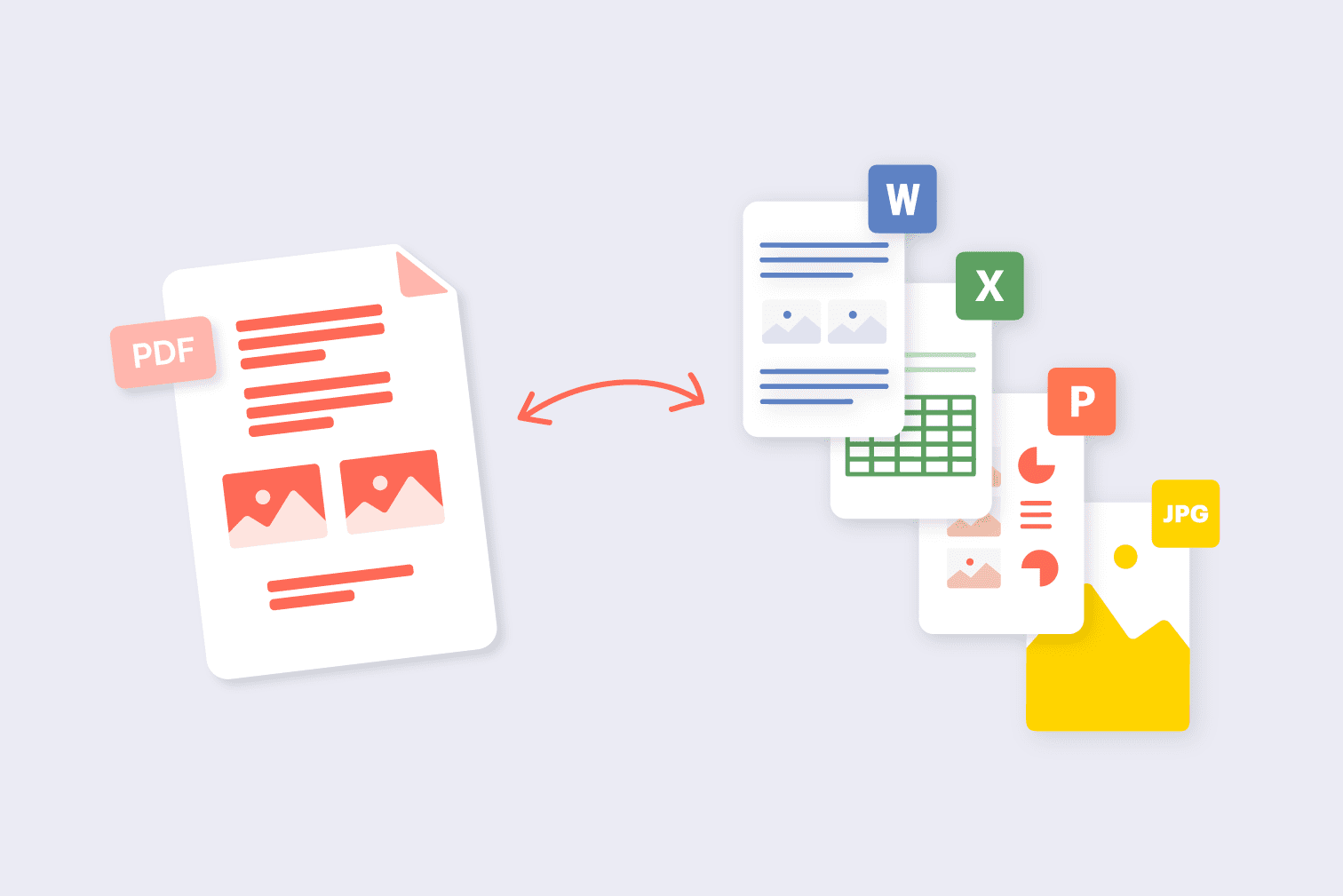

Converting an eBook to PDF
Converting an eBook to PDF is simple and useful. It keeps the content, layout, and images just the way they are, making it easy to read on any device.
PDFs are widely supported, so you don’t need special apps to open them. They’re also great for printing, sharing, or saving your eBook in a fixed format.
Unlike some eBook files, PDFs won’t change the text flow or formatting, ensuring everything looks neat and professional. Whether it’s for study, work, or personal reading, converting an eBook to PDF makes it more accessible, easy to share, and secure.
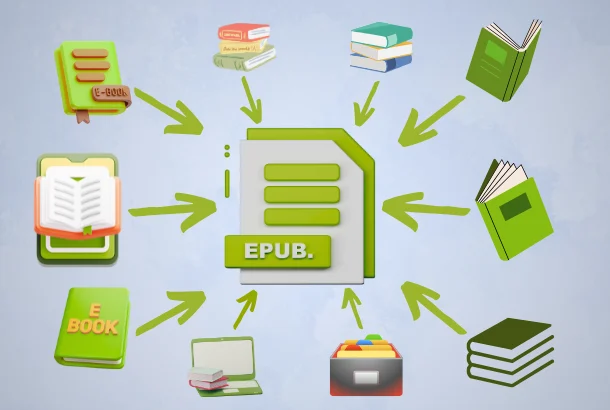
What is an eBook File?
An eBook file is a digital version of a physical book that can be read from devices like eReaders, tablets, smartphones, and computers. Different formats of eBooks include EPUB, MOBI, AZW, and FB2, as different devices and apps use different formats.
An eBook is mostly preferred by users because of its portability, meaning that you can carry thousands of books on a single device. eBooks can also adjust their saturation, use different fonts, and offer options for bookmarks along with interactivity. Some formats are specifically designed for certain devices. For example, Kindle tends to use MOBI files while most other eReaders use EPUB.
Not every device is able to use every format; hence, people prefer converting eBooks to PDF. PDF files tend to maintain all design details such as layouts, images, and text formats, making them ideal for sharing or printing.
File type: Digital Book File extension: .epub, .mobi, .azw Developed by: IDPF, Mobipocket, Amazon Initial release: ePub (2007), MOBI (2000), AZW (2007)

What is a PDF File?
Portable Document Format (PDF) is a file type that can display a document in the same layout regardless of which device is used to open it. Because of the optimized layout along with fonts and images, PDFs are greatly preferred for books, reports, manuals, and forms.
Unlike certain other eBook formats, PDFs don’t need special programs or eReaders — you can view them on computers, smartphones, tablets, and even web browsers. PDFs can also be password-protected, and since they work on almost all devices, they are ideal for sharing.
The content of the book is changed into a format that can be viewed easily when you convert an eBook into a PDF. This means the text and pictures appear exactly the same wherever it is opened. This makes it easy to read digital books offline on a variety of devices, which is why PDFs are so popular.
File type: Document File extension: .pdf Developed by: Adobe Systems Initial release: June 15, 1993